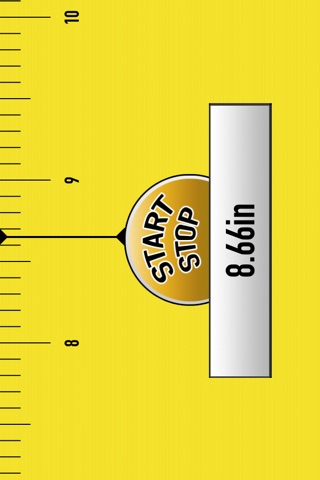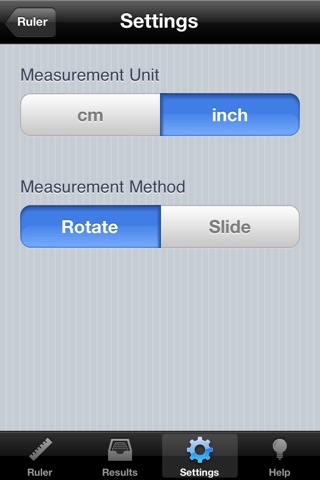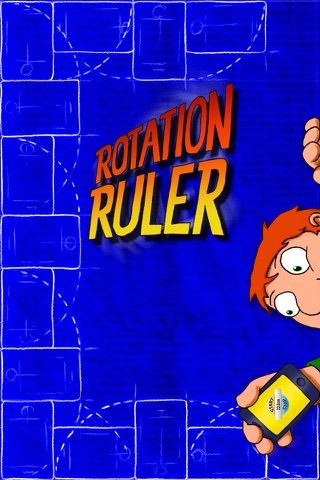
Dreh-Lineal app for iPhone and iPad
Developer: ClickConnect GmbH
First release : 23 Mar 2011
App size: 4.01 Mb
Your iPhone, iPod Touch or iPad turns into a ruler.
Easily measure any distances, similar to a normal ruler or tape measure.
Do you know this: You have to quickly measure something, e.g. if the new Ikea dresser fits into the gap next to the bed or how many inch the new TV really has? And you do not have a ruler or a tape measure available.
Then you will like the RotationRuler.
Use the RotationRuler to measure an object (e.g. furniture) or a range by “rolling” along the measuring distance. The measurement result is shown continuously during the measurement and can be stored to be retrieved later.
Features:
- 2 different measurement methods (rotary and pull) to choose from
- Measurement from any position and on any ground also on slants and angles
- Results of a measurement can be stored and retrieved later
- Measurement in cm (metric) and inches possible
The RotationRuler is similar useful, like the popular level tool or the flashlight function and an essential tool to make full use of the iPhone, iPod Touch and iPad technology.
Latest reviews of Dreh-Lineal app for iPhone and iPad
Cannot really understand the recent negative critics. The idea is Smart and the Tool Works smoothly. Everyone who needs to measure sth. Exacly by the Millimeter will surely have a professional Tool at Hand. But whenever you find yourself in the Need to measure sth roughly, the Tool is Perfect...
Rotate works, but slide doesnt work. Its interesting to play with.
After only a couple times of use on known surfaces, it seems pretty accurate! [Quality]: a bit plain but everything looks great and easy to use [Functions]: slide or rotate and even store results! Does what its supposed to do, and works!
And the slide DOES work. It took me a bit to get the hang of it. The instructions are not the best, Ill agree, but go to the Help section and look at the video for the "slide" function. Then it becomes obvious how to work it.